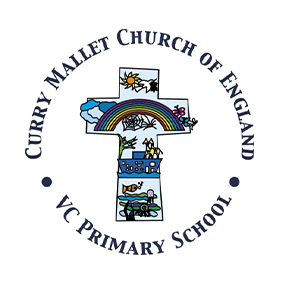Computing
Computing Curriculum Overview
Intent
For all children to learn, apply, experience and enjoy computing and technology throughout their primary school years. To provide opportunities for children to explore a range of technology that will help to develop their awareness of technology in everyday lives and experience these technologies through a hands-on approach. To ensure that the teaching of Online Safety and Computing is both discrete and cross-curricular. To provide opportunities for a range of programs to be used effectively and to support pupils’ transition to secondary school. To equip children with ways to be aware of their own digital footprint in an ever-changing era of technology.
Implementation
In KS1 and KS2, class teachers deliver units of lessons that have been designed and carefully sequenced to structure learning for progression within our rolling programs for each year group. These lesson plans are provided by Teach Computing. We also use ElIM age appropriate termly key stage online safety assemblies which are delivered and then if appropriate are developed and explored further in each class. All children have access to technology across the school and technology to support their learning.
Impact
Children enjoy and experience technology that they may not have access to in other areas of their lives. Children are able to use and apply technology to develop skills across programming, multimedia and online safety. Children gain confidence in using a range of technologies and share their knowledge and understanding with parents and the wider community.
Planning
We subscribe to Teach Computing for access to planning documents for each year group, which offers clear knowledge and skills progression across the year and year groups. It covers all 4 key areas of the curriculum including (programming, multimedia, technology in our lives and data handling). Woven within each planning unit is online safety, plans provide appropriate termly key stage online safety assemblies, linked to their online safety active bytes knowledge grids.
Knowledge and skills progression through the school
Computing skills and knowledge will be developed through building on previous levels of understanding on Technology in Our Lives, Multimedia, Data handling, Online safety and Programming.
In KS1 children are taught:
Problem Solving
- Understand what algorithms are
- Understand how algorithms are implemented as programs on digital devices; and that programs execute by following precise and unambiguous instructions
Programming:
- Create and debug simple programs
Logical Thinking:
- Use logical reasoning to predict the behaviour of simple programs
Online Safety:
- Use technology safely and respectfully
- Keeping personal information private
- Identify where to go for help and support when they have concerns about content or contact on the internet or other online technologies
Using IT beyond the school:
- Recognise common uses of information technology beyond school
Creative Content:
- Use technology purposefully to organise, store and retrieve digital content
- Use technology purposefully to create and manipulate digital content
In KS2 knowledge and skills will be further developed as children are taught:
Problem solving
- Design, write and debug programs that accomplish specific goals
- Controlling or simulating physical systems
- Solve problems by decomposing them into smaller parts
Programming
- Use sequence, selection and repetition in programs; work with variables.
- Work with various forms of input and output.
Logical Thinking
- Use logical reasoning to explain how some simple algorithms work.
- Use logical reasoning to detect and correct errors in algorithms and programs.
- Understand computer networks including the internet.
- Understand how networks can provide multiple services, such as the world wide web.
Online Safety
- Use technology safely, respectfully and responsibly.
- Recognise acceptable/unacceptable behaviour.
- Know a range of ways to report concerns and inappropriate behaviour. Be discerning in evaluating digital content.
- Understand the opportunities networks offer for communication and collabration.
Creating Content
- Collecting, analysing, evaluating and presenting data and information
- Select, use and combine a variety of software (including internet services) on a range of digital devices. Design and create a range of programs, systems and content that accomplish given goals.
Searching
- Use search technologies effectively
- Appreciate how search results are selected and ranked
Recording
There will be minimal written recording. Each class will have an online safety display to showcase the children’s knowledge and understanding linked to the termly online safety assembly. Teachers will assess the children on their increasing knowledge and skills which will inform the support given in their next lesson.
Monitoring
All Leaders of Learning monitor to ensure that units are being taught at the correct time. To include learning walks, speaking to pupils about their learning and discussing with colleagues what has gone well. Training to be made available to develop subject knowledge and advice when needed to support teaching staff in their understanding and delivery of the curriculum.
Computing Rolling Programme 2024 - 2027
computing overview and 3 year rolling programme.pdf